Why Nobody Answers Your Unreal Engine Questions (And How to Fix It)
Learn how to get help with Unreal Engine questions effectively. Discover tips for troubleshooting, asking clear questions, and leveraging community support.
Have you ever posted a question about Unreal Engine 5 when you're stuck on your project and gotten nothing but silence in return? No replies, no help, just pure soul-crushing silence. You're not alone. Many developers struggle with various aspects of game development, from blueprints to performance issues and game-breaking bugs. Yet, when they ask for help, they're met with radio silence. So, why does this happen? And more importantly, how do you actually get the help you need when working with Unreal Engine?
In this blog post, we'll break down the reasons why you might not be getting the help you need with your Unreal Engine questions and provide actionable tips on how to increase your chances of receiving valuable assistance. By the end, you'll have the knowledge to effectively seek help and get the responses you need to overcome obstacles in your game development journey.
Asking Questions in the Right Place: Unreal Engine 5 Troubleshooting
One of the primary reasons your questions might go unanswered is that you're not asking them in the right place. It's important to match your question to the appropriate platform to increase your chances of getting a helpful response. Here are some suitable platforms for seeking help with Unreal Engine 5 troubleshooting:
- Epic Games Developer Community forums
- Unreal Engine 5 subreddit
- Specialized Discord servers for game dev community support
Avoid asking unrelated questions in tutorial comments or in spaces not dedicated to Unreal Engine support. Instead, think about where someone with the same question as you would look for an answer – that's exactly where you should be posting.
Crafting Clear and Detailed Questions for Debugging Unreal Engine Projects
Another common reason why people might ignore your questions is that they're too vague. Vague questions make it difficult for others to understand your problem and provide meaningful help. When crafting your question, keep these tips in mind:
- Provide context and specific details about your issue
- Include screenshots, videos, or error messages when possible
- Explain what you've already tried to solve the problem
- Be clear about what you're trying to achieve
Here's an example of a well-structured question:
"When I attack, if I'm closer to the BP_Dummy, it does damage multiple times. In the tutorial video, it only happens once in the print string. I don't know exactly which part of BP collision I messed up. I've rewatched the series from targeting to this point. Here's a quick screenshot recording as a visual example. Is this a bug or did I make a mistake somewhere?"
This question provides context, explains the issue clearly, and includes visual evidence. It's much more likely to receive a helpful response compared to a vague "Help me, I'm stuck" type of question.
Doing Your Due Diligence: Blueprint Problem-Solving
Before asking for help, it's important to do some research on your own. This not only helps you potentially find the answer yourself but also shows others that you've put in effort before seeking assistance. Here are some steps you can take:
- Search for existing solutions on Google, YouTube, and Unreal Engine forums
- Check official Unreal Engine documentation
- Look through similar questions that have already been answered in the community
By doing your due diligence, you might find the answer you're looking for without having to wait for a response. Additionally, if you do end up asking for help, you can mention what you've already tried, which will make it easier for others to assist you.
Understanding Response Times and Community Dynamics
Sometimes, the lack of response to your questions isn't because they're poorly asked or in the wrong place – it might simply be that the people who can help are busy. The Unreal Engine community is vast, but experts and experienced developers have their own projects and commitments.
Be patient and persistent in seeking answers. If you don't get a response right away, consider:
- Waiting a day or two before bumping your question
- Rephrasing your question if you think it wasn't clear enough
- Trying a different platform if one isn't yielding results
Remember, building relationships within the Unreal Engine community can be beneficial in the long run. Engage in discussions, offer help when you can, and be respectful of others' time and expertise.
Maximizing Your Chances of Getting Help with Unreal Engine Questions
To recap, here are the key strategies for getting help with your Unreal Engine questions:
- Ask questions in the right place (forums, subreddits, Discord servers)
- Craft clear, detailed questions with context and visuals
- Do your own research before asking for help
- Be patient and understand community dynamics
- Engage actively in the game dev community
By following these guidelines, you'll significantly increase your chances of getting the help you need for your Unreal Engine projects. Remember, everyone in the community was a beginner at some point, so don't be discouraged if it takes some time to get the hang of asking effective questions.
As you progress in your Unreal Engine journey, don't forget to pay it forward by helping others when you can. Your experiences and solutions might be exactly what another developer needs to overcome their challenges.
FAQ (Frequently Asked Questions)
What should I do if I solve my own problem after posting a question?
If you find a solution to your problem after posting a question, it's very helpful to post your solution as a reply to your own question. This not only closes the loop for those who might have been looking into your issue but also helps future developers who might encounter the same problem.
How can I improve my Unreal Engine skills to ask better questions?
Continuously learning and practicing with Unreal Engine will naturally improve your skills and understanding, leading to more specific and informed questions. Consider taking online courses, following tutorials, and working on small projects to build your knowledge base. The more you know, the easier it becomes to articulate your problems and understand solutions.