Unreal Engine 5.6: Complete Guide to the New Templates
Explore Unreal Engine 5.6's new gameplay templates for FPS, horror, platformer, and more. Learn how to access and customize these time saving tools.
Unreal Engine 5.6 has arrived, bringing a wealth of new gameplay templates that are sure to excite game developers across all skill levels. These templates offer a robust foundation for creating diverse game genres, from first-person shooters to horror games and racing simulations. Let's explore what Unreal Engine 5.6 gameplay templates have to offer and how they can accelerate your game development process.
Accessing and Utilizing UE5.6 Templates
Getting your hands on these new templates is straightforward and can significantly speed up your development process:
- Download and install Unreal Engine 5.6 from the Epic Games Launcher
- Launch UE5.6 and navigate to the 'Games' tab in the project browser
- Select a base template (First Person, Third Person, or Top Down)
- Choose a variant from the dropdown menu to access the new templates
- Customize the project settings to fit your specific needs
With these steps, you'll be ready to start experimenting with the new UE5.6 templates and bringing your game ideas to life. The templates provide a solid starting point, allowing you to focus on creating unique gameplay experiences rather than building basic systems from scratch.
First-Person Shooter Template UE5: A Deep Dive into Immersive Gameplay
The new first-person shooter (FPS) template in UE5.6 is a game-changer for developers looking to create engaging and immersive experiences. It comes packed with features that will make FPS enthusiasts excited:
- Multiple weapons with unique animations and sound effects
- Visible hands and feet for improved immersion and player connection
- Boost pads for dynamic movement and vertical gameplay opportunities
One standout feature is the automatic door system, which adds a layer of interactivity to your environments. This system allows for seamless transitions between areas and can be easily customized to fit various scenarios, from futuristic airlocks to creaky old wooden doors.
The template also includes a clever rendering technique that prevents your weapon from clipping through walls, enhancing the realism of your game. This attention to detail significantly improves the player's sense of presence in the virtual world.
Third-Person Combat Template Unreal Engine: Bringing Action to Life
For those who prefer a third-person perspective, UE5.6 delivers a robust combat template. This template excels in creating dynamic and engaging gameplay experiences:
- Fluid combat mechanics and animations that respond to player input
- Enemy AI with health systems and behavior patterns
- Arena-style gameplay elements for intense combat scenarios
- Responsive camera effects that enhance the impact of actions
- Combo system for stringing together complex attack sequences
The template features a variety of attacks, including punches, kicks, and special moves, along with combo systems that allow for creative combat strategies. The enemy AI is capable of fleeing and engaging in combat, providing a dynamic fighting experience that keeps players on their toes.
The camera shake effects add impact to every punch, making the combat feel weighty and satisfying. This attention to visual feedback significantly enhances the player's connection to the action on screen.
Horror Game Template UE5.6: Crafting Atmospheric Tension
UE5.6 introduces a horror game template that focuses on atmosphere and tension, providing a foundation for creating truly spine-chilling experiences. Key features include:
- First-person perspective with visible hands and feet for increased immersion
- Stamina and sprint mechanics to create moments of vulnerability
- Atmospheric lighting effects using Lumen technology
While this template doesn't include jump scares or enemy AI out of the box, it provides an excellent foundation for building your own horror experience. The use of Lumen lighting and atmospheric effects, such as dust particles and flickering lights, creates an eerie ambiance perfect for scary scenarios.
Platformer and Sidescroller Templates in Unreal Engine 5.6: Jumping into Action
UE5.6 caters to platformer fans with two distinct templates that offer different gameplay experiences:
3D Platformer Template
- Wall jumping and dashing mechanics for fluid movement
- Double jump abilities to reach new heights
- Smooth camera movement that follows the action
Sidescroller Template
- Classic sidescrolling gameplay with modern twists
- Wall jumping and platform interactions for varied level design
Both templates offer a solid starting point for creating engaging platformer games. The smooth controls and responsive character movement provide a satisfying base for building more complex gameplay mechanics.
Top-Down Templates: RTS and Twin Stick Shooter in UE5
UE 5.6 doesn't forget strategy and twin stick fans, offering two top-down templates that cater to different gameplay styles:
Real-Time Strategy (RTS) Template
- Multi-unit selection and movement for tactical control
- Orthographic camera controls for a clear view of the battlefield
- Building interaction with roof cutouts for interior visibility
Twin Stick Template
- Enemy AI and scoring mechanics for engaging battles
- Special abilities (e.g., time-slowing bombs) for tactical depth
These templates provide a strong foundation for creating engaging top-down games, whether you're aiming for strategic depth in an RTS or twin stick shooter.
Racing Game Templates Unreal Engine 5.6: On and Off-Road Thrills
Racing enthusiasts will find two exciting templates in UE5.6 that cater to different styles of racing games:
Time Trial Race Circuit Template
- Checkpoint system for accurate timing
- Timing and best lap tracking for competitive play
- UI elements for speed, gear, and lap time display
- Realistic vehicle physics and handling
Off-Road Open-World Template
- Off-road vehicle physics for realistic handling
These templates offer different racing experiences, from tight, timed circuits to open-world exploration, giving developers a head start in creating compelling racing games. The physics systems in both templates provide a solid foundation for realistic or arcade-style driving mechanics.
Making the Most of UE5.6 Templates
To maximize the benefits of these templates:
- Thoroughly explore each template's features before making modifications
- Use the templates as learning tools to understand Unreal Engine's systems
- Combine elements from different templates to create unique gameplay experiences
As you embark on your game development journey with UE5.6, remember that these templates are just the beginning. The real magic happens when you infuse your creativity and unique ideas into these frameworks. So, fire up Unreal Engine 5.6, choose a template that speaks to you, and start crafting the game of your dreams. The possibilities are endless, and the tools are at your fingertips.
FAQ (Frequently Asked Questions)
What are the main benefits of using Unreal Engine 5.6 gameplay templates?
The main benefits include faster development time, pre-built game mechanics, optimized package sizes, and a solid foundation for various game genres. These templates allow developers to focus on customizing and expanding gameplay rather than starting from scratch.
Can I modify the Unreal Engine 5.6 templates to fit my specific game idea?
Absolutely! These templates are designed to be starting points. You can modify, expand, or completely overhaul any aspect of the templates to suit your specific game requirements.
Do I need prior experience with Unreal Engine to use these templates?
While some familiarity with Unreal Engine is helpful, these templates are designed to be accessible to developers of various skill levels. Beginners can use them as learning tools, while experienced developers can leverage them to speed up their workflow.