Unreal 5.4 Modular Control Rig Tutorial
Discover how Unreal Engine 5.4's Modular Control Rig streamlines character animation rigging. Learn to create custom rigs and animate game characters efficiently.
Creating realistic character animations in Unreal Engine just got a whole lot easier with the new Modular Control Rig system in version 5.4. This powerful tool streamlines the rigging process, allowing you to quickly set up a robust animation rig for any character or skeleton.
The Modular Control Rig enables you to drag and drop pre-made control elements onto your character, such as arms, legs, fingers, and spine. Once added, it automatically generates the necessary gizmos and tools to start animating your character directly in Unreal Engine. This intuitive approach saves countless hours of manual rigging and setup, allowing animators to focus on what they do best: bringing characters to life.
What is the Modular Control Rig in Unreal Engine 5.4?
The Modular Control Rig is a new system that simplifies the process of creating an animation rig for characters. It offers several advantages over traditional rigging methods:
- Faster setup times with drag-and-drop modular components
- Automatic generation of control shapes and curves
- Seamless integration with Unreal Engine's animation tools
- Flexibility to customize and extend the rig as needed
With the Modular Control Rig, artists no longer need to spend days or weeks building complex rigs from scratch. Instead, they can quickly assemble a fully functional rig using pre-built components, each designed to handle a specific part of the character's anatomy. This modular approach not only speeds up the rigging process but also ensures consistency across multiple characters or projects.
Setting Up a Character with the Modular Control Rig
To get started with the Modular Control Rig, follow these steps:
- Create a new Modular Control Rig asset
- Assign the character skeleton to the rig
- Drag and drop modular components onto the character's sockets
(You can watch the video above to see this in action )

The Modular Control Rig will automatically detect the bone names and assign the appropriate controls, making the setup process quick and efficient. Once the components are in place, you can fine-tune their settings, such as the range of motion, control shape size, and hierarchy, to suit your character's specific requirements.
One of the standout features of the Modular Control Rig is its ability to adapt to various character types and anatomies. Whether you're working with a humanoid, quadruped, or even a fantasy creature, the system can handle it all. This flexibility ensures that the Modular Control Rig can be a go-to solution for all your animation needs, regardless of the project's scope or style.
Building a Custom Rig with Modular Components
The Modular Control Rig offers a wide range of pre-built components, such as:
- Spine
- Shoulder
- Arm
- Leg
- Fingers
- Neck and Head
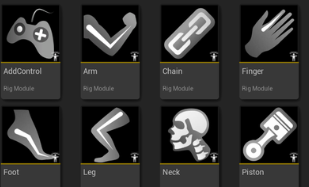
By combining these components, you can create a custom rig tailored to your character's specific needs. Adjust component settings, add custom control shapes, and fine-tune the rig to achieve the desired level of control and flexibility.
For example, if your character requires a more expressive face rig, you can easily add modular components for the eyebrows, eyelids, jaw, and lips. These components come with built-in controls and deformation setups, allowing you to create convincing facial animations with minimal effort. Similarly, if your character has unique appendages or clothing, you can create custom modular components to accommodate these elements seamlessly.
The beauty of the Modular Control Rig lies in its expandability. As your rigging skills grow, you can delve deeper into the system, creating your own custom components and control setups. This level of customization ensures that the Modular Control Rig can grow with you, adapting to your evolving needs and preferences as an animator.
Animating Characters Using the Modular Control Rig
Once your character is rigged with the Modular Control Rig, animating becomes a breeze. Manipulate the character using the intuitive control shapes, create keyframes, and blend animations seamlessly. The rig's built-in IK systems ensure natural movement and pose adaptation.
You can also integrate the Modular Control Rig with other Unreal Engine animation tools, such as the Sequencer, to create cinematic animations or in-game cutscenes. Export your animations for use in gameplay or other applications.
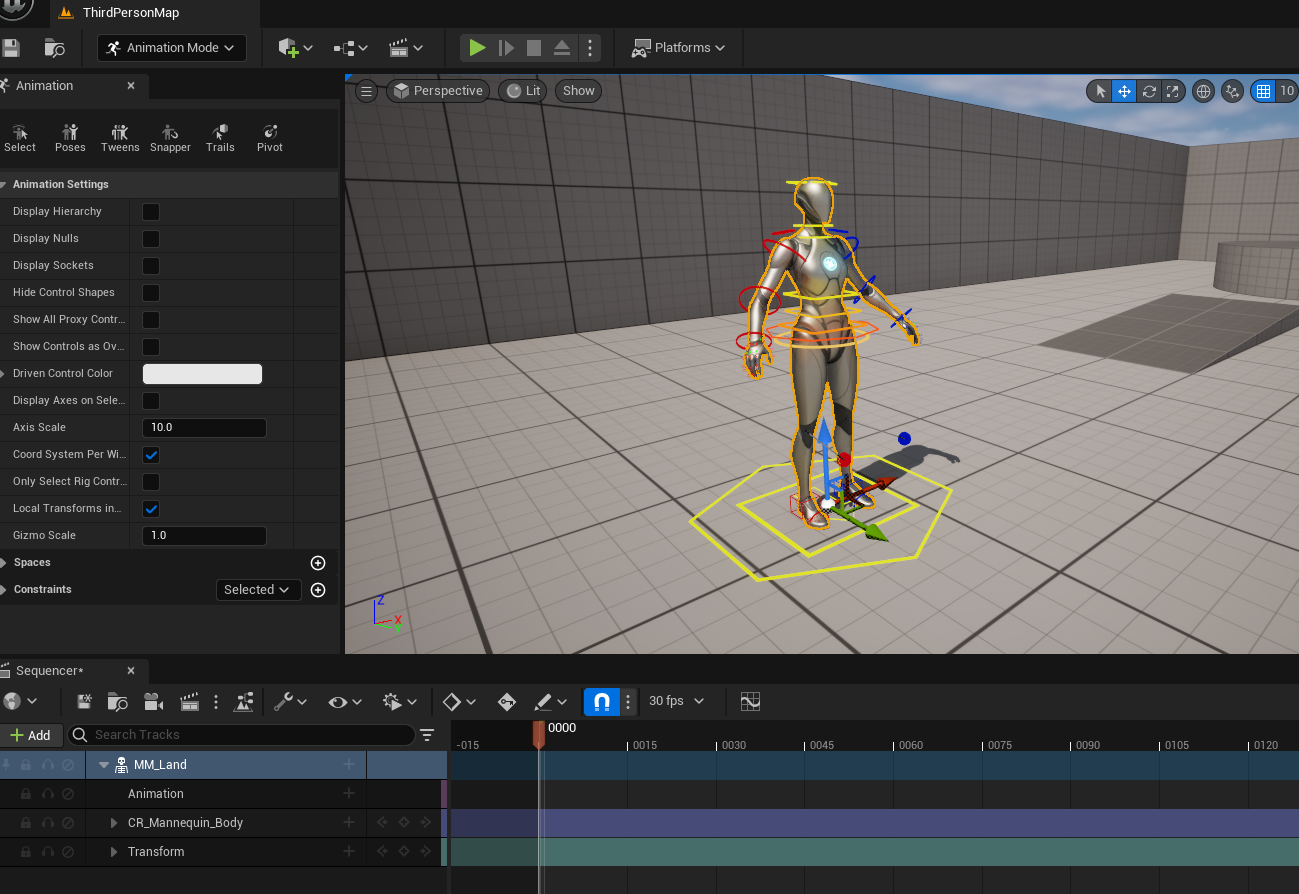
One of the significant advantages of using the Modular Control Rig for animation is the consistency it brings to your workflow. Because the rig is built using standardized components, animators can quickly familiarize themselves with the controls and start animating without the need for extensive rig-specific training. This consistency also makes it easier to share assets between animators or even across different projects, as the core structure of the rig remains the same.
Furthermore, the Modular Control Rig's integration with Unreal Engine's animation tools allows for a more iterative and responsive animation process. You can easily make adjustments to your animations directly in the engine, see the results in real-time, and even test your animations in the context of your game or application. This tight integration between rigging and animation helps to streamline the creative process, allowing you to achieve better results faster.
FAQ (Frequently Asked Questions)
Can I use the Modular Control Rig for non-human characters?
Yes, the Modular Control Rig can be used for various character types, including animals, creatures, and even mechanical objects. The modular components can be adapted to fit different skeletal structures.
Is the Modular Control Rig compatible with other animation tools?
The Modular Control Rig integrates seamlessly with Unreal Engine's built-in animation tools, such as the Sequencer and Animation Blueprint. It can also be used in conjunction with third-party animation software through FBX export and import.
Can I customize the modular components?
Yes, you can adjust the settings and parameters of each modular component to fit your character's specific requirements. Additionally, you can create your own custom modular components using the Control Rig framework.
Summary
The Modular Control Rig in Unreal Engine 5.4 revolutionizes character animation workflows, making it faster and easier to create believable and expressive animations.
To get notified of upcoming posts on Unreal Engine, I invite you to subscribe to our newsletter:
And if you are just getting started learning Unreal Engine, have a look at the Unreal Engine for Beginners Course :