Unity vs Unreal Engine Which Game Engine Should You Choose?
Discover the key differences between Unity and Unreal Engine for game development. Learn which game engine is best for beginners, 2D, 3D, and more.
When it comes to choosing a game engine for game development, the debate often boils down to Unity vs Unreal Engine. As a beginner, you want to make the right choice to avoid wasting time and starting over with a different engine. In this post, we'll dive into a deep analysis of the main features of both engines to help you determine which one is better for your game development journey.

Picking the right game engine is a critical decision that can significantly impact your success as a game developer. Unity and Unreal Engine are two of the most popular choices, each with its own strengths and weaknesses. By carefully considering factors such as programming languages, visual scripting tools, 2D and 3D capabilities, available plugins and assets, and job prospects, you can make an informed decision that aligns with your goals and preferences.
Table Of Contents
- Programming Languages: C# vs C++ for Game Development
- Visual Scripting: Blueprints (Unreal) vs Bolt (Unity)
- 2D and 3D Game Development: Which Engine is Best?
- Asset Stores
- Game Development Job Prospects: Unity vs Unreal
- Non-Game Applications: Exploring Other Uses for Game Engines
- FAQ
- Summary
Programming Languages: C# vs C++ for Game Development
One of the key differences between Unity and Unreal Engine is the programming language they use. Unity uses C#, while Unreal Engine uses C++. For beginners with no prior coding experience, C# is generally considered easier to learn. Its syntax is more straightforward, and Unity handles much of the behind-the-scenes work for you, such as garbage collection.

C# is a modern, object-oriented language that is well-suited for game development. It offers a gentle learning curve and a vast array of resources and tutorials, making it an excellent choice for those just starting out. Unity's extensive documentation and helpful community further contribute to the ease of learning C# for game development.
However, learning C++ as your first language can be beneficial in the long run. While it may be more challenging initially, mastering C++ makes it easier to learn other languages, including C#. Plus, if you plan to work in the game development industry, most big game studios either use Unreal Engine or have their own custom engine built with C++.
C++ is a powerful, low-level language that offers fine-grained control over memory management and performance optimization. Although it has a steeper learning curve compared to C#, the skills you acquire while learning C++ are transferable to other programming languages and domains. Investing time in learning C++ can open up a wider range of career opportunities in the long run.
Visual Scripting: Blueprints (Unreal) vs Bolt (Unity)
For those who prefer a more visual approach to coding, both Unity and Unreal Engine offer visual scripting tools. Unreal Engine has long been a pioneer in this field with its Blueprint system, which consists of nodes that you connect to perform specific actions in your game. Unity, on the other hand, recently acquired Bolt, a visual scripting plugin, and made it available for free in all Unity versions.
Visual scripting allows developers to create game logic and behaviors without writing traditional code. By connecting nodes and defining their properties, even those with limited programming experience can bring their game ideas to life. This approach can be particularly appealing to designers, artists, and other non-programmers who want to contribute to the game development process.

The choice between Blueprints and Bolt comes down to personal preference, as they function and appear quite similar. Visual scripting can be an excellent starting point for beginners who are hesitant to dive into written code. It provides a solid foundation for understanding coding principles and can be combined with written code for optimal game performance.
However, it's important to note that while visual scripting can be a valuable tool, it's not a complete replacement for traditional coding. As your projects become more complex, you may find that written code offers more flexibility and performance. Learning to use visual scripting in tandem with written code can help you create more efficient and optimized games.
2D and 3D Game Development: Which Engine is Best?
When it comes to 2D and 3D game development, there are some differences to consider between Unity and Unreal Engine. Unity has a strong reputation for 2D game development, with a robust set of built-in tools and a large community of developers creating 2D games.
Unity's 2D tools include a powerful sprite editor, tilemap system, and 2D physics engine, making it easy to create stunning 2D games across various genres, such as platformers, top-down shooters, and side-scrolling adventures. The extensive collection of 2D assets available on the Unity Asset Store further streamlines the development process.
Unreal Engine, on the other hand, excels in 3D game development. It offers a wide range of native tools and features that streamline the 3D game development process. However, this doesn't mean you can't create 3D games with Unity or 2D games with Unreal Engine. As an indie developer, you can create any type of game with either engine, but it's essential to consider the built-in tools and community support available for your chosen genre.
Unreal Engine's advanced rendering capabilities, powerful material editor, and built-in post-processing effects make it a top choice for creating visually stunning 3D games. Its robust animation system and cinematic tools further enhance the possibilities for crafting immersive 3D experiences. While Unity is also capable of creating high-quality 3D games, Unreal Engine's specialized tools and features give it an edge in this area.
Asset Stores
Both Unity and Unreal Engine offer marketplaces where you can find a variety of plugins and assets to enhance your game development process. The Unity Asset Store has a more extensive selection, while the Unreal Marketplace focuses more on high-quality, industry-standard assets.
The Unity Asset Store boasts a vast library of assets, including 3D models, textures, audio files, scripts, and complete project templates. This wealth of resources can significantly speed up your development process and help you create professional-looking games without starting from scratch. Many assets are available for free or at affordable prices, making them accessible to indie developers and small teams.

Using third-party assets can save you significant time and money during development, especially if you're working on a larger project with complex systems like quests, missions, or boss fights. Don't feel like it's cheating to use these resources – even professional game studios leverage pre-made assets to streamline their development process.
The Unreal Marketplace, while not as extensive as the Unity Asset Store, focuses on providing high-quality, industry-standard assets. These assets are often created by experienced professionals and are designed to seamlessly integrate with Unreal Engine's features and workflows. From realistic character models to advanced VFX templates, the Unreal Marketplace offers a curated selection of assets that can elevate your game's production value.
Game Development Job Prospects: Unity vs Unreal
If your goal is to land a job at a specific game studio, research which engine they use for their games. If they use Unity, focus on learning Unity; if they use Unreal Engine, prioritize learning Unreal. Keep in mind that some studios have their own custom engines, which are often similar to Unreal and use C++ as the programming language.
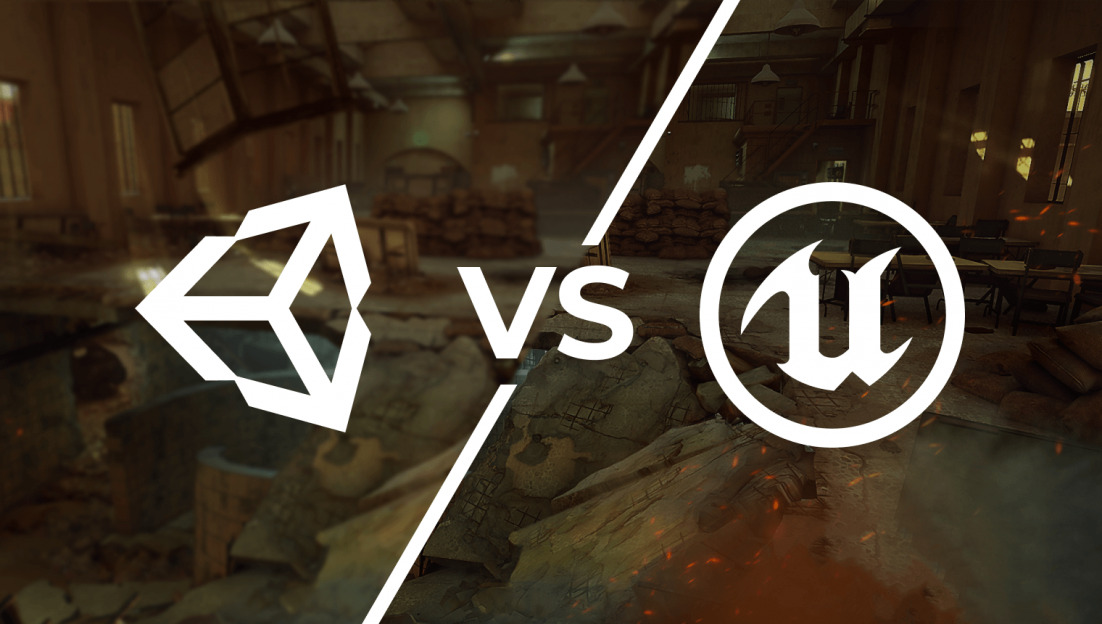
Unity's popularity and widespread adoption make it a valuable skill for aspiring game developers. Many indie studios and mobile game developers rely on Unity for its ease of use, cross-platform capabilities, and extensive ecosystem. Proficiency in Unity can open up opportunities in various sectors, including mobile gaming, VR/AR development, and serious games.
Knowing C++ is a significant advantage when seeking a game development job, as it's considered the most suitable programming language for game development. Even if a studio doesn't use Unreal Engine, your experience with C++ will make it easier to adapt to their custom engine.
Unreal Engine's close ties to the AAA game industry make it a desirable skill for those aiming to work on high-budget, visually stunning titles. Many top game studios use Unreal Engine or custom engines built on similar principles. Familiarity with Unreal Engine's tools, workflows, and C++ programming can give you a competitive edge when applying for positions at these studios.
Non-Game Applications: Exploring Other Uses for Game Engines
Game engines like Unity and Unreal have applications beyond game development, such as:
- Architecture and commercial visualization
- Simulations and training programs
- Movie and animation production

These industries often seek game developers to create interactive experiences, providing additional income opportunities while you work on your own game projects. Unreal Engine has a slight edge in this area due to its advanced rendering capabilities and attention to detail, but Unity is also widely used for non-game applications.
Unity's flexibility and ease of use make it a popular choice for creating architectural visualizations, virtual tours, and interactive product demos. Its cross-platform capabilities allow for the development of applications that can run on various devices, from mobile phones to VR headsets. Unity's extensive asset library and community support further facilitate the creation of engaging, interactive experiences across different industries.
Unreal Engine's photorealistic rendering and advanced features have made it a go-to choice for film and television production. Its ability to create highly detailed, real-time environments has revolutionized the way visual effects and virtual sets are created. Unreal Engine's use in high-profile projects, such as Disney's "The Mandalorian," has showcased its potential for creating cinematic-quality visuals in real-time.
FAQ
Can I create any type of game with Unity or Unreal Engine?
Yes, as an indie developer, you can create any type of game with either Unity or Unreal Engine. However, it's essential to consider the built-in tools and community support available for your chosen genre.
Is it worth learning C++ if I'm a beginner?
Learning C++ as your first language can be challenging, but it's beneficial in the long run. It makes learning other languages easier and is a valuable skill for game development jobs, as many studios use Unreal Engine or custom engines built with C++.
Can I use third-party assets in my game, or is it considered cheating?
Using third-party assets is a common practice in game development and can save you significant time and money. Even professional game studios leverage pre-made assets to streamline their development process, so don't feel like it's cheating to use these resources.
Summary
Ultimately, the choice between Unity and Unreal Engine depends on your goals, preferences, and the type of game you want to create. Both engines have their strengths and weaknesses, and with dedication and practice, you can create amazing games with either one. The most important thing is to start your game development journey and keep learning and growing as a developer.
To get notified of upcoming posts on Unreal Engine, I invite you to subscribe to our newsletter:
And if you are just getting started learning Unreal Engine, have a look at the Unreal Engine for Beginners Course :