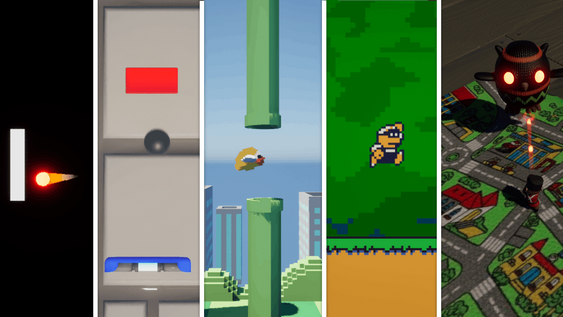How To Create Meta humans In Unreal Engine 5.6 (Tutorial)
Learn how to create and customize Metahumans in Unreal Engine 5.6. Master the workflow for rigging, optimizing, and exporting lifelike digital characters.
Have you ever wanted to create ultra-realistic digital characters for your game or animation project? With Unreal Engine 5.6, you can now easily "Create Metahumans in Unreal Engine 5.6" right within the software. This powerful tool opens up a world of possibilities for game developers, animators, and other digital content creators.
In this guide, we'll walk you through the process of creating stunning Metahuman characters using the latest features in Unreal Engine 5.6. From setting up the Metahuman Creator plugin to customizing and exporting your digital humans, we've got you covered. Let's get started!
Setting Up Metahuman Creator in Unreal Engine 5.6
Before you can start creating your Metahumans, you need to set up the necessary tools in Unreal Engine 5.6. Here's how:
- Open the Epic Games Launcher and navigate to the Unreal Engine 5.6 section.
- Click on "Options" and enable the Metahuman Creator Core data.
- Launch your Unreal Engine 5.6 project.
- In the project, go to Edit > Plugins and search for "Metahuman".
- Enable the Metahuman Creator plugin (it's in beta).
- Restart your Unreal Engine project for the changes to take effect.
With these steps completed, you're ready to start creating Metahumans in your project.
Customizing Metahuman Characters in Unreal Engine 5.6
Now comes the fun part - customizing your Metahuman character. The Metahuman Creator offers a wide range of options to make your digital human unique:
Accessing the Metahuman Character Creation Tool
Right-click in your project, go to Metahuman, and select "Metahuman character". This will open up the character creation interface.
Using Presets for Quick Character Creation
If you're in a hurry or want a starting point, you can use one of the preset characters provided. These serve as excellent base models that you can further customize.
Customizing Body Features
The tool allows you to adjust individual body parts with incredible precision. You can:
- Drag and drop features from other preset characters
- Use sliders to fine-tune specific attributes
- Adjust the size and shape of various body parts
Customizing Head and Facial Features
You have granular control over every aspect of your Metahuman's face. From the shape of the nose to the angle of the eyebrows, you can create a truly unique character.
Selecting Skin Color and Textures
Choose from a wide range of skin tones and textures to bring your character to life. The high-quality textures in Unreal Engine 5.6 ensure your Metahuman looks incredibly realistic.
Customizing Hair and Clothing Options
Complete your character's look by selecting from various hairstyles and clothing options. These final touches can dramatically change the character's appearance and personality.
Rigging and Optimizing Metahuman Models
Once you're happy with your character's appearance, it's time to prepare them for animation and export:
Creating a Full Rig for the Metahuman Character
Click on "Create full rig" to automatically generate a skeleton for your character. This process may take a few minutes but is essential for animation.
Downloading Metahuman Textures
Next, you'll need to download the textures for your character. Go to the "Download texture source" option and choose your preferred resolution. For most game projects, 2K resolution textures should suffice.
Exporting Metahumans for Use in Games and Other Projects
After assembling your Metahuman, it's time to export and integrate it into your project:
Finalizing the Metahuman Character
Once the assembly process is complete, your Metahuman is ready for use. You can find the exported character in your project folder under "Metahumans".
Tips for Integrating Metahumans into Game Projects
When using Metahumans in your game:
- Consider the performance impact and optimize accordingly
- Ensure your animations work well with the Metahuman rig
- Test thoroughly to catch any potential issues early in development
Potential Uses for Metahumans in Different Industries
While primarily designed for cinematic projects, Metahumans have applications in various fields:
- Film and television production for creating digital extras or stunt doubles
- Virtual reality experiences for more immersive characters
- Architectural visualization to populate 3D environments
- Educational simulations for realistic training scenarios
The ability to create Metahumans in Unreal Engine 5.6 opens up exciting possibilities for digital content creation. With practice and experimentation, you'll be crafting incredibly lifelike characters in no time. Why not start your Metahuman journey today?
FAQ (Frequently Asked Questions)
How long does it take to create a Metahuman character?
The time it takes to create a Metahuman can vary greatly depending on the level of customization. Using a preset can take just a few minutes, while creating a highly customized character might take several hours.
Can I use Metahumans in non-Unreal Engine projects?
Yes, you can export Metahumans for use in other 3D software. Choose the "DCC Export" option when assembling your character for compatibility with external programs.
Are there any licensing restrictions for using Metahumans in commercial projects?
Metahumans fall under Epic Games' standard licensing terms for Unreal Engine. For most uses, including commercial projects, there are no additional fees. However, it's always best to check the latest licensing information on Epic's website.